This script automatically fixes the bend modifier, but also gives the option for manual control

The first image shows a 1024 high mesh without bend modifier.
The second image shows the default bend modifier applied, as you see the coordinates are not modular friendly
The third image shows the mesh with the corrected bendmodifier
download here
Instructions:
Select the object(s) you want to bend
Make sure the pivot is in the right position
Enter the height of the object you want to bend (necessary for the correct calculations)
Click the "New bend Modifier" button
Tweak the settings to get the result you want
Changes are applied in realtime
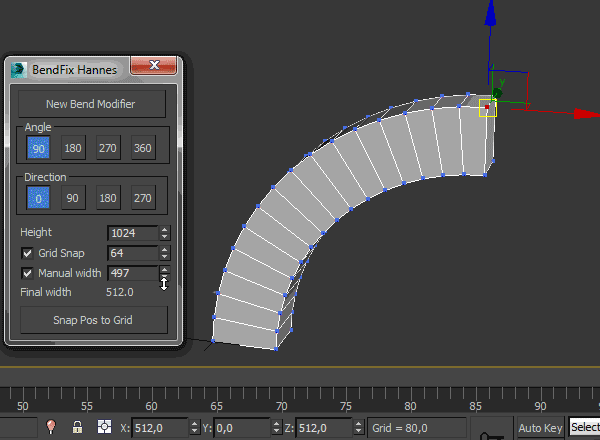
snap end to grid
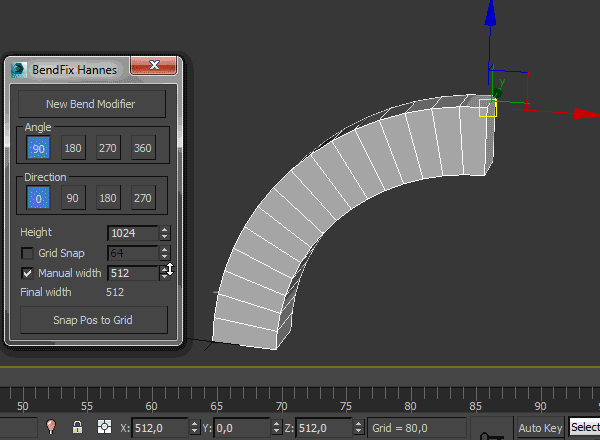
Manually choose the end position
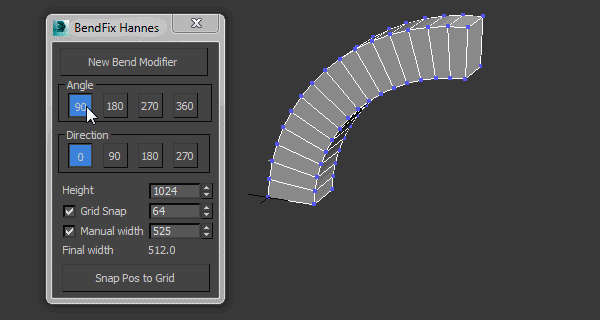
change the bend angle
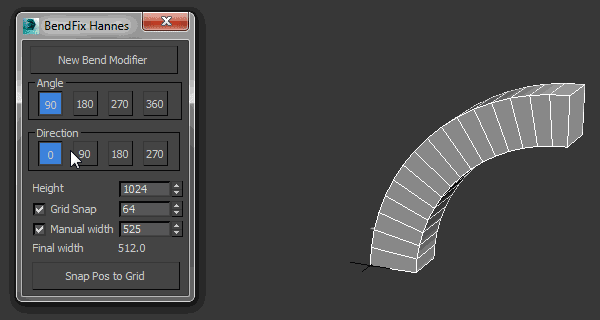
change the bend direction
for more information and how I made the script you can read the research here
